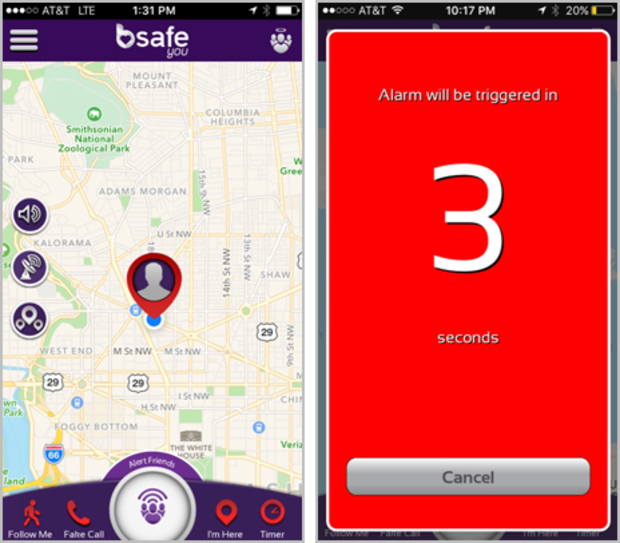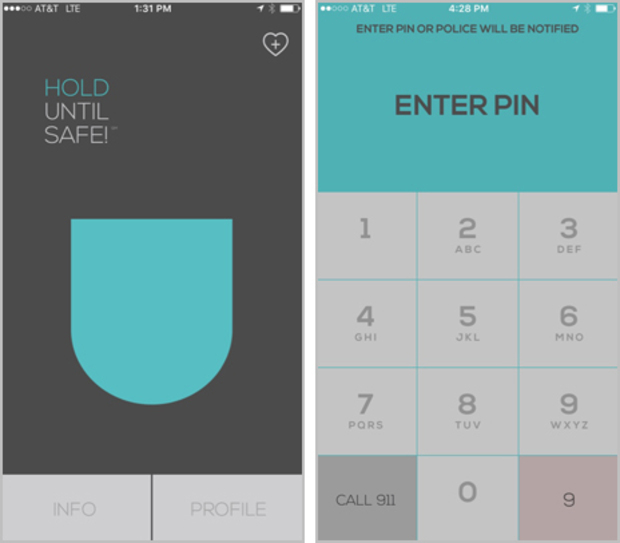Safer travels: 5 personal safety apps worth knowing about
We want you to be safe, always. Here are 5 apps that may be able to help with that.

By Grace Gedye.
It’s late on a Saturday night and I’m taking the metro home from a party. I’m feeling the eensiest bit nervous about the short walk between the metro station and my apartment, but not nervous enough to fork over cash for a ride all the way home. For the block-and-a-half-long walk, I’ll keep my phone gripped in my hand, wishing I had an option between doing nothing and, if need be, calling 911.
An abundance of apps promise to solve this kind of dilemma. Some personal safety apps allow friends and family to track your walk home. Some send alerts if you suddenly break into a run. Some automatically call the police. I downloaded and tested several highly recommended options available for Androids and iPhones. (Many thanks to the friends and family who bore with me as I pinged them with “emergency scenarios.”) Here’s what I found, in no particular order.

1. Circle of 6
Originally designed to prevent sexual violence on college campuses, this app allows you to discreetly contact six trusted people when you need help. With the press of a button, you can send a text out to your whole circle that you need to talk, need an interruption, or want to share your location. It comes with two pre-programmed hotlines, but you can also program your own.
What it does best: This app is best for situations where you feel uncomfortable or unsafe, but also want to get help in a non-obvious way. The group chat model keeps communication simple—if one person messages that they are on their way, everyone else is in the loop. You can send alerts with two-clicks, or edit the message easily before it goes out. Bonus: it works well even if your friends don’t have the app.
Not so good for: Emergency situations. There isn’t a direct way to contact the police unless you program their number as one of your resources.
Cost: Free.
2. bSafe
This app is tricked out with features, but could seriously use a revamp. Theoretically, you can ask one or more of your pre-selected contacts to “follow” you, which texts them with a link to a live map of your location. This feature didn’t work consistently—once when I requested that someone follow me, they didn’t receive any kind of notification. At any time, you can “Alert friends” to begin a 3-second countdown, after which all of your pre-selected contacts are texted an SOS with your location and a link to video feed from your camera, your phone starts making loud siren noises, and your primary contact is automatically called after another 15 seconds. But when I tried to send out an alert, the link my parents received for my location actually directed them to download bSafe in the app store, even though they already had the app.
Another feature that threw me was that you can see each of your pre-selected contacts’ locations on a map—but those locations only update when your friends open bSafe on their phones. It’s not clear to me why this feature exists, but seeing out-of-date locations for your friends might cause more confusion than assurance.
What it does best: The shrill siren noise your phone makes when you “Alert friends” might give an attacker pause, and it will certainly draw attention to you.
Not so good for: Emergencies. This app only works sporadically, so I wouldn’t want to rely on it in a threatening situation. The app’s design adds a layer of confusion as well; with some of the features, it isn’t clear what will happen until you actually try them.
Cost: Free.
3. Safetrek
This app does one thing, and does it well. The main screen has a large button and instructs you to “Hold until safe.” If you release the button for any reason, you have 10 seconds to enter a 4-digit code. If you don’t, the police are called by a trained first responder who gives them your exact location based on your phone’s GPS. You can text or call the responder if you want to request a fire truck or ambulance, or if you want to give them more information about your emergency. Alternatively, you can do nothing after you trigger the alert, and the police will come find you. That’s it.
What it does best: It gives you a one-click way to get help from the police with a super-simple interface. It’s more discreet than phoning the police, if that’s a concern. It works equally well if you are feeling unsafe in your home. Bonus: Your phone’s GPS provides a more precise location than a 911 operator could get from cell tower signals.
Not so good for: Non-emergencies. This app isn’t about getting you out of uncomfortable situations with nuance. Safetrek also forces you to pay attention to your phone, which may end up distracting you from your surroundings. (Plus, holding your phone in your hand as opposed to tucking it away could potentially put you at a higher risk for having your cell swiped.)
Cost: $2.99 per month after a free 30-day trial, or $29.99 for a year.
4. Companion
Companion allows select contacts to track your walk (or bike ride, or bus ride, or drive). You can set it to wander mode or enter a destination, and your contacts are automatically notified when you finish your trip. In addition to its travel-tracking function, Companion has two buttons on its primary screen. “I feel nervous” notifies your selected contacts, and “Call the police,” well, calls the police. The app is smart—if you suddenly start running or your headphones get yanked out, it will count down for 15 seconds before automatically contacting the police.
What it does best: Companion is visually simple and easy to use. According to my dad, who I added as a “companion,” it was easy to track my walk even though he didn’t have the app. Best of all, you can set it before you leave, and then not look at your phone until you arrive safely, so you can focus on being aware of your surroundings. When you ask someone to follow your walk, their initials hover at the bottom of the screen as a contact button so that you can easily call or text them. Once they confirm, their initials turn green. If you’re on the move after 8 pm, it will send you a push notification asking if you want companions to track your walk—a feature I really appreciated. These apps don’t work unless you use them!
Not so good for: Not a lot to say here—I’ll admit that I’m pretty smitten with this app.
Cost: Free.
5. StaySafe
This app is basically a countdown timer with additional features. Once you’ve set a timer for your outing, you can hit a panic button at any time and your emergency contacts are notified with your location. The same thing happens if you let the timer run out. You can easily extend your time, or end your trip early (but to do the latter, you need do enter a pre-set pin).
What it does best: This app could be a good option for folks, like runners, who want to leave their phones at home. It sends you a push notification when you have 5 minutes left, which is a good reminder to disable the app if you do have your phone with you (and your volume on).
Not so good for: Ensuring you get help. You’d better hope that your primary emergency contact checks their phone a lot, because for the price of $6.99, you are only given three contacts—one is sent text updates, and the other two receive emails (which strikes me as pretty impractical for emergency situations). Another odd oversight: while you need to enter a pin to end your timer, anyone can easily extend the timer with the click of one very obvious button.
Cost: $6.99.
Keep in mind…
If none of these apps do exactly what you are looking for, don’t give up—there are plenty more out there. Most of the apps I looked at require a few minutes of setup (creating an account, choosing emergency contacts) so don’t try and download one right as you head home for the night. Give yourself some time to test the features in a no-stakes scenario.
Also remember that these apps are geared towards getting you help in a threatening situation as opposed to avoiding risky situations in the first place. So while using one might be a smart extra measure, it shouldn’t take the place of practical safety precautions like traveling in groups and springing for a ride when you need one. No app can be as savvy as your intuition, so if your gut it telling you to cross the room to avoid someone, to get an uber, or to call 911, do it.
If you have other tips, tricks, or apps you use to stay safe, let us know in the comments section below. Safe travels!
Grace Gedye is a Digital Media intern for Bedsider, and a student at Pomona College where she studies Political Science, Media Studies, and Computer Science. She loves running, making food with friends, and listening to podcasts. (Oh, and talking about reproductive health—that’s a big one!)
How do you feel about this article?

Heat up your weekends with our best sex tips and so much more.